Most SharePoint consultants, architects and developers I’ve spoken to in recent months always feel the need to learn more. What should I read? Did you see that new white paper on MSDN? How did you achieve that? Should I attend this conference/seminar/web cast/user group meeting/training?
I don’t have all the answers, I merely have suggestions and methods that work for me. In hopes that it benefits someone else, here’s one:
Learn faster: Do a deep dive
 This one is really simple yet very challenging to do. Instead of haphazardly trying to learn ‘on the job’, choose to do a deep dive. You cannot and shouldn’t do a deep dive session each week. What you must do, however is a deep dive every month. Well, perhaps relax during the summer months but other than that, do it.
This one is really simple yet very challenging to do. Instead of haphazardly trying to learn ‘on the job’, choose to do a deep dive. You cannot and shouldn’t do a deep dive session each week. What you must do, however is a deep dive every month. Well, perhaps relax during the summer months but other than that, do it.
A deep dive, in this context, is the act of immersing yourself in specific topic or topics you are not fully familiar with. For SharePoint this does not imply you shouldn’t be familiar on whatever topic you choose to learn more about but instead to select – and stick – to a certain topic.
Step 1: Choose a topic
This is simple but yet again poses a challenge: What’s a good topic?
These are not good topics:
- Infrastructure: Too open ended, too wide, too much everything
- Troubleshooting skills: Again, too open ended. Narrow it down to maybe troubleshooting custom .NET implementations or learning the core troubleshooting tools for performance issues.
- Intranet building: You could literally spend weeks learning this and still gain little relevant knowledge.
Below I’ve listed better topics. They enforce you to learn things in smaller chunks, and really provide an end-to-end learning experience:
- High-availability options with SQL Server 2012: New and interesting stuff, surely something you can put to a good use in the coming months. Lots of good material available and RTM bits are already out.
- Using jQuery with SharePoint: You can start easy by reading up on the widely available jQuery articles and then doing hands-on work when you’ve got a solid base.
- Using LINQ to SharePoint instead of CAML:Truly a way of the future (and present) but so many people stick with CAML since they are familiar with it.
Choose a topic and move on to step 2.
Step 2: Research and information gathering
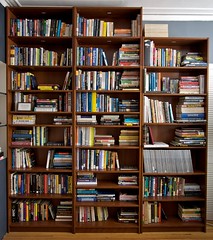 Now that you have your topic you’ll need to do some research before your deep dive session. The reason why research and information gathering is needed is because otherwise you’ll spend your valuable time doing meaningless binging and don’t feel that you’re learning anything.
Now that you have your topic you’ll need to do some research before your deep dive session. The reason why research and information gathering is needed is because otherwise you’ll spend your valuable time doing meaningless binging and don’t feel that you’re learning anything.
Ideally you should have enough material for a two full days of learning. For some people this is a few books, for others this is a single white paper. More is .. more, so don’t refrain from ordering good books from Amazon, printing out those Onenotes and white papers and bookmarking good entries on blogs and sites.
When you have a lot of resource material you are exposed to what you don’t already know. I tend to use a simple Onenote-formatted table for keeping track what I need to study, and what I’ve already studied:
The last two columns, 1st read and 2nd read are just visual reminders that I have to study content twice. The first time I’m reading I try to make notes what felt easy and what felt challenging. The second time I read the same content I skip the ones I felt were obvious or something that I already know.
Step 3: Block time from your calendar
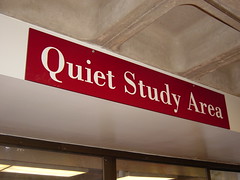 Don’t neglect this, it’s pretty important. Open Outlook, choose two consecutive days and block those out for your deep dive. It can be two days next week, or two days next month. Just make it two full days. They don’t have to be 16 hour death marches each day but preferably two 8 hour sessions.
Don’t neglect this, it’s pretty important. Open Outlook, choose two consecutive days and block those out for your deep dive. It can be two days next week, or two days next month. Just make it two full days. They don’t have to be 16 hour death marches each day but preferably two 8 hour sessions.
I choose to do these in a different location and not our main office. Too many distractions, too much background noise. Choose a secluded spot, and make sure you have the option to take lunch breaks.
Step 4: Make sure you are sure
This step is almost optional but spend 5 minutes doing it – just to keep me happy:
Make sure your hardware and software is up to date and functional. I know how people treat their development and test environments so spend a few minutes fixing those. You don’t want to start your deep dive session with a blue screen.
Finally, step 5: Now, show us what you’re made of and do it
 By now you should have the following:
By now you should have the following:
- Two days reserved just for deep diving
- A topic you’ve selected and are genuinely interested in learning
- A working environment with SharePoint 2010, SQL Server and whatever else you might need
- Food, snacks and drinks for two days
Now, show what you are made of and just do it.
On the first day, be at your learning spot promptly at 8:30 – or sooner, if you can.
Spend 10 minutes surfing Youtube, Facebook, Linkedin, Reddit or what have you. According to some studies, this is beneficial and eases your mind into doing the hard core stuff later on.
Finally: Close Facebook, mute your phone, close Live Messenger and Lync and close Outlook.
Put on some good tunes and start studying! Getting started is the hardest part, from there on it gets easier. Take regular breaks. I find that I’m most productive when doing a full two hour stint, and then taking a 15 minute break.
Final thoughts
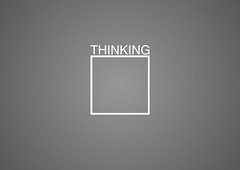 You should be spending about 60% of your time studying. The rest you should spend on hands-on exercises such as deploying and configuring software, coding, troubleshooting and tinkering.
You should be spending about 60% of your time studying. The rest you should spend on hands-on exercises such as deploying and configuring software, coding, troubleshooting and tinkering.
The goal of the deep dive days is not to learn everything on your chosen subject. It’s good if you feel that after two days, you are the de facto authority on the subject but that’s not really why you are doing this.
The real reason for immersing in such an exercise is to give you a broader view and experience on things. You are one step closer to succeeding in your next project.
You now know more stuff, and that’s just neat.
