 SharePoint professionals, who are able to perform well as IT professionals, developers, technical project managers or designers have been in high demand for the past few years. Whether you are a seasoned professional or an aspiring one, you should carefully considering the different opportunities small and big companies provide.
SharePoint professionals, who are able to perform well as IT professionals, developers, technical project managers or designers have been in high demand for the past few years. Whether you are a seasoned professional or an aspiring one, you should carefully considering the different opportunities small and big companies provide.
The big difference
 A big company gives you big opportunities. Not to everyone, but to those who excel, and to those who can survive in challenging situations. You might have the opportunity to work in a multimillion dollar engagement for a global brand. This means you are exposed to greater challenges, larger environments and larger budgets. You don’t need to worry about licenses as much as you’d normally do. Four or six WFE’s? Who cares, just put as many as you can justify for the time being. SAN? Sure. How much memory for Application servers? 16? 32? More? You might feel like a kid in a candy store.
A big company gives you big opportunities. Not to everyone, but to those who excel, and to those who can survive in challenging situations. You might have the opportunity to work in a multimillion dollar engagement for a global brand. This means you are exposed to greater challenges, larger environments and larger budgets. You don’t need to worry about licenses as much as you’d normally do. Four or six WFE’s? Who cares, just put as many as you can justify for the time being. SAN? Sure. How much memory for Application servers? 16? 32? More? You might feel like a kid in a candy store.
With greater opportunities come greater obstacles. Last year, as part of a larger deployment, I was tasked to design and implement a fairly simple functionality between two SharePoint farms. Normally this would have been something I’d maybe spend 4 hours doing, and a few minutes documenting and that would be that. Fire and forget, it works – moving on.
But not this time. With all the stakeholders, numerous vendors, ISP’s, hosting providers, security managers and their managers looped into the discussion if what I was to do was reasonable and within corporate security standards, it actually took more than two months to finalize. Not full-time of course, but in the tens of hours eventually. Greater opportunity also means greater mass, and slower movements. Less agility. It’s more thorough but slower, and you can easily lose sight of your target – what was I supposed to do again?
A small company might be able to give you big opportunities, either as part of a larger company’s effort, or big in the sense that it’s huge for that particular small company. For a 10 man company doing a 50 day engagements is large. For a +10 000 person company, 50 days is just a bit too small to start with.
Working for a small company
I find satisfaction working for both arenas – big and small, tiny and gargantuan. The benefits of working for a small company are maybe too numerous to simply list here, so I’ll just outline the most rewarding and satisfying ones.
For starters, you get to do everything.
 Deploy SharePoint with Powershell? Sure, consider it done. Design a new billing systems for in-house use? Good stuff, working on it. Go and buy a few new laptops, fiddle with the BIOS to see if we can use these as our training and conference presentation laptops. Check the comments the customer sent and fix the customization, and re-deploy when you have the time. Oh, and when you’re done, let’s go rock climbing, since nobody will miss us at 3 pm. Just kidding, a little.
Deploy SharePoint with Powershell? Sure, consider it done. Design a new billing systems for in-house use? Good stuff, working on it. Go and buy a few new laptops, fiddle with the BIOS to see if we can use these as our training and conference presentation laptops. Check the comments the customer sent and fix the customization, and re-deploy when you have the time. Oh, and when you’re done, let’s go rock climbing, since nobody will miss us at 3 pm. Just kidding, a little.
Also, you know everyone and know they’ve got your back. If there’s that one guy (or girl) who seems to know everything, the awkwardness-level of contacting him or her is pretty low. Just fire off that Lync IM when you need assistance, help or confirmation for anything SharePoint related and that someone will make sure you get the correct information. They’ll not come back to you asking for a billing code for those 2 minutes you’ve chatted with them. You probably don’t even have billing codes unless it’s billable from the customer.
Meetings. Not needed. Bygone. Oh, maybe have one every year or two. Preferably in a sunny location with some alcohol. It’s homebrew (not the alcohol but the event) but it works.
 Sometimes it’s overwhelming. You need to know everything, and right this minute. This might leave you feeling lost, or uncharted – you don’t have three upper-level managers monitoring your performance and give you praise or constructive feedback (ahem..) for your actions. If you feel like that SharePoint Conference in November is really something you should be attending it’s up to you to plead a good reason why you should be the one attending, and not the other guy. It’s not like everybody can go or depending on economy, if anybody can go.
Sometimes it’s overwhelming. You need to know everything, and right this minute. This might leave you feeling lost, or uncharted – you don’t have three upper-level managers monitoring your performance and give you praise or constructive feedback (ahem..) for your actions. If you feel like that SharePoint Conference in November is really something you should be attending it’s up to you to plead a good reason why you should be the one attending, and not the other guy. It’s not like everybody can go or depending on economy, if anybody can go.
If you face a tough project, there’s not a huge team assisting you, or an offshore team of people in India or South Africa just waiting for your helpdesk ticket. No, you’re like the Bridget Jones of SharePoint – all by myself (and feeling fat). This is your grinding stone, where you make miracles happen and break through unfathomable obstacles. And you don’t get to tell anyone, since most of the time it’s work done for a customer and you are under NDA.
If a project fails, you don’t have a team to point your finger at. It was your job to make it happen and you failed. What are you going to do to fix it? Once again, you rise to the occasion and make more miracles happen. It feels great, kind of like the superman but without the spandex and cape. Although, it’s known some people are using the Microsoft Partner banderol as a cape. Not mentioning any names, to protect the innocent.
Working for a large company
Then there are the big corporations. The Accenture’s, the Cap Gemini’s and HP’s of the world. They don’t need to concentrate on just SharePoint. They probably concentrate on everything: Microsoft products, Oracle products, Open Source stuff – you name it.
 For starters, you get a fancy office. Not that small companies couldn’t have fancy offices but I mean, you get to work in a big building. There’s coffee available in the morning. Several cafeterias where you can get a decent – or sometimes great – breakfast. Someone at the lobby to guide visitors and guests. Tight security and probably free parking also.
For starters, you get a fancy office. Not that small companies couldn’t have fancy offices but I mean, you get to work in a big building. There’s coffee available in the morning. Several cafeterias where you can get a decent – or sometimes great – breakfast. Someone at the lobby to guide visitors and guests. Tight security and probably free parking also.
I realize this is something that is not equivalent for all big companies but mostly you get great hardware to work with. Need a new laptop? Sure, you are up for a new one next year, just choose the best you can get. More displays? How many can you fit on your desk?
The days are so different. Many people do not arrive at the office with a healthy dose of hastiness, like in most small companies. They don’t need to worry whether or not customers are paying their bills, since they’ll get their salary regardless. There’s enough money in the bank for that. You’ll have more time to concentrate on new and exciting stuff. You might even have several days per month to use just for studying, internal trainings and conferences. It’s a long-term investment that the company is betting on you. Hopefully you’ll stay for a decade, generate utilization in the amounts of hundreds of thousands per year, and be happy. Everybody wins. It’s not that bad really, when you get used to it.
You’ll also have a lot of colleagues. With their combined knowledge you’d probably know everything worth knowing. There’s that one guy who only does identity management for SharePoint, so whenever you are faced with an obstacle with user profile synchronization, just call him.
The obvious downsides: Lots of managers. I mean, so many managers. Do you even know what that guy over there is really doing with his days? He comes to the office, does a lot of Excel and goes home before 4 pm, while you stay there until 8 pm to put out the fires. And he gets a bonus if you do your work well? That’s insane and utterly wrong! But, you might be able to get a promotion and be that guy, in a year or two so keep grinding.
 Meetings. It might feel that all you are doing is meetings. First meeting at 8 am, next meeting at 10, a quick meeting over lunch, a few conference calls and a meeting in the afternoon. Also, a conference call with some folks from the US at 9 pm. It’s important stuff, so you have to be there. It’s not like we can function without you sitting on mute for 3 hours listening to something you have nothing to do with. Okay, that last one was maybe a bit harsh. But you’ll have enough time to clear your inbox while staying on mute.
Meetings. It might feel that all you are doing is meetings. First meeting at 8 am, next meeting at 10, a quick meeting over lunch, a few conference calls and a meeting in the afternoon. Also, a conference call with some folks from the US at 9 pm. It’s important stuff, so you have to be there. It’s not like we can function without you sitting on mute for 3 hours listening to something you have nothing to do with. Okay, that last one was maybe a bit harsh. But you’ll have enough time to clear your inbox while staying on mute.
Promotions and bonuses. Work well and get rewarded. Work poorly and get blindsided, or shown the door. Bonuses are always nice but they shouldn’t be the reason you are working where you are working. It’s a nice touch but in the end, does it really change how you approach your engagements? Probably not.
Finally, office politics. This actually applies to both small and large companies but large companies are exceedingly permeated with this. I highly admire the people who can show the finger to office politics and take the high ground. In the end, it’s the customer who we should be thinking about, not the internals.
So, which is better?
 I hate to say this, since it’s so banal but: it depends. Do you prefer security over flexibility? Freedom over processes? Nice buildings over working in a tiny office? Do the titles matter on your business card?
I hate to say this, since it’s so banal but: it depends. Do you prefer security over flexibility? Freedom over processes? Nice buildings over working in a tiny office? Do the titles matter on your business card?
A larger company probably provides more paths for career advancement. A small company cares more about cultivating you and expanding your knowledge. A larger company will have larger projects, a small company will have quicker projects.
Make sure you get experience working for both worlds. If you are swallowed by a large company for several years it might be too late to move on to a smaller company. You can always switch to a large company from a smaller one, albeit with some difficulties. In the end, what matters most is that the quality of your work is something you are proud of and could achieve in either kind of companies – small or big.
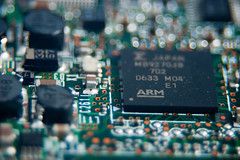 So the editions will be Windows 8, Windows 8 Pro and Windows 8 RT. I’m not fully convinced that Windows 8 RT, which is intended for ARM-based devices such as slates and tabs, is a good moniker. It feels it was lifted from WinRT (or Windows Runtime), which is the new programming model for Metro-style apps on Windows 8. Correct me if I’m wrong but aren’t Windows 8 and Windows 8 Pro also platforms for Metro-style apps, hence WinRT applies to those editions as well? If you do a search on ‘ARM’ and ‘RT’, you’ll get several hits for real-time. Not a big issue but certainly something to confuse non-enthusiasts.
So the editions will be Windows 8, Windows 8 Pro and Windows 8 RT. I’m not fully convinced that Windows 8 RT, which is intended for ARM-based devices such as slates and tabs, is a good moniker. It feels it was lifted from WinRT (or Windows Runtime), which is the new programming model for Metro-style apps on Windows 8. Correct me if I’m wrong but aren’t Windows 8 and Windows 8 Pro also platforms for Metro-style apps, hence WinRT applies to those editions as well? If you do a search on ‘ARM’ and ‘RT’, you’ll get several hits for real-time. Not a big issue but certainly something to confuse non-enthusiasts. Compared to Windows Vista’s 5 editions (Home Basic, Home Premium, Ultimate, Business, Enterprise) and Windows 7’s 6 editions (Starter, Home Basic, Home Premium, Professional, Enterprise, Ultimate) the choice to trim editions down to 3, is a welcomed changed.
Compared to Windows Vista’s 5 editions (Home Basic, Home Premium, Ultimate, Business, Enterprise) and Windows 7’s 6 editions (Starter, Home Basic, Home Premium, Professional, Enterprise, Ultimate) the choice to trim editions down to 3, is a welcomed changed.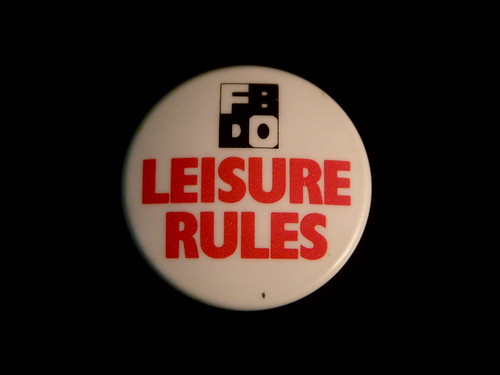 I took a day off today from my normal work – let’s call it my winter holiday. I decided not to make it all too official and didn’t configure OOF (which, by the way stands for Out-of-Facility rather than Out-of-Office) or send numerous emails to my clients and partners. Instead, I simply blocked the day from my calendar.
I took a day off today from my normal work – let’s call it my winter holiday. I decided not to make it all too official and didn’t configure OOF (which, by the way stands for Out-of-Facility rather than Out-of-Office) or send numerous emails to my clients and partners. Instead, I simply blocked the day from my calendar.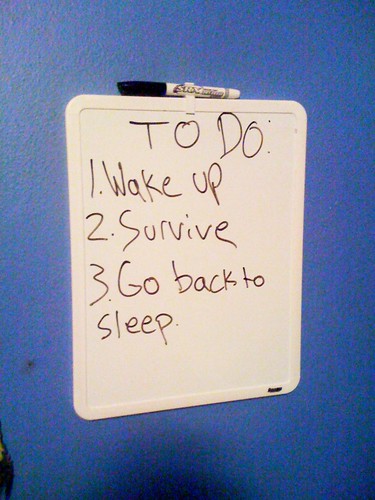 Before ‘becoming my own boss’ I felt I was busy. I actually had to get to the office before 9 in the morning, and I had to leave the office before 6, so that I could do whatever I needed to do in my spare time. Reminiscing those days I still feel that – at the time – I was fairly busy, but not overly organized. I’m still not super organized but at least I keep track of things better with my super simplified GTD.
Before ‘becoming my own boss’ I felt I was busy. I actually had to get to the office before 9 in the morning, and I had to leave the office before 6, so that I could do whatever I needed to do in my spare time. Reminiscing those days I still feel that – at the time – I was fairly busy, but not overly organized. I’m still not super organized but at least I keep track of things better with my super simplified GTD. The difference in a smaller organization where money you charge today from your customers shows up in your payroll tomorrow, is huge. The sense of urgency is so present that you waste no time.
The difference in a smaller organization where money you charge today from your customers shows up in your payroll tomorrow, is huge. The sense of urgency is so present that you waste no time. So which is better?
So which is better? SharePoint professionals, who are able to perform well as IT professionals, developers, technical project managers or designers have been in high demand for the past few years. Whether you are a seasoned professional or an aspiring one, you should carefully considering the different opportunities small and big companies provide.
SharePoint professionals, who are able to perform well as IT professionals, developers, technical project managers or designers have been in high demand for the past few years. Whether you are a seasoned professional or an aspiring one, you should carefully considering the different opportunities small and big companies provide. A big company gives you big opportunities. Not to everyone, but to those who excel, and to those who can survive in challenging situations. You might have the opportunity to work in a multimillion dollar engagement for a global brand. This means you are exposed to greater challenges, larger environments and larger budgets. You don’t need to worry about licenses as much as you’d normally do. Four or six WFE’s? Who cares, just put as many as you can justify for the time being. SAN? Sure. How much memory for Application servers? 16? 32? More? You might feel like a kid in a candy store.
A big company gives you big opportunities. Not to everyone, but to those who excel, and to those who can survive in challenging situations. You might have the opportunity to work in a multimillion dollar engagement for a global brand. This means you are exposed to greater challenges, larger environments and larger budgets. You don’t need to worry about licenses as much as you’d normally do. Four or six WFE’s? Who cares, just put as many as you can justify for the time being. SAN? Sure. How much memory for Application servers? 16? 32? More? You might feel like a kid in a candy store. Deploy SharePoint with Powershell? Sure, consider it done. Design a new billing systems for in-house use? Good stuff, working on it. Go and buy a few new laptops, fiddle with the BIOS to see if we can use these as our training and conference presentation laptops. Check the comments the customer sent and fix the customization, and re-deploy when you have the time. Oh, and when you’re done, let’s go rock climbing, since nobody will miss us at 3 pm. Just kidding, a little.
Deploy SharePoint with Powershell? Sure, consider it done. Design a new billing systems for in-house use? Good stuff, working on it. Go and buy a few new laptops, fiddle with the BIOS to see if we can use these as our training and conference presentation laptops. Check the comments the customer sent and fix the customization, and re-deploy when you have the time. Oh, and when you’re done, let’s go rock climbing, since nobody will miss us at 3 pm. Just kidding, a little. Sometimes it’s overwhelming. You need to know everything, and right this minute. This might leave you feeling lost, or uncharted – you don’t have three upper-level managers monitoring your performance and give you praise or constructive feedback (ahem..) for your actions. If you feel like that SharePoint Conference in November is really something you should be attending it’s up to you to plead a good reason why you should be the one attending, and not the other guy. It’s not like everybody can go or depending on economy, if anybody can go.
Sometimes it’s overwhelming. You need to know everything, and right this minute. This might leave you feeling lost, or uncharted – you don’t have three upper-level managers monitoring your performance and give you praise or constructive feedback (ahem..) for your actions. If you feel like that SharePoint Conference in November is really something you should be attending it’s up to you to plead a good reason why you should be the one attending, and not the other guy. It’s not like everybody can go or depending on economy, if anybody can go. For starters, you get a fancy office. Not that small companies couldn’t have fancy offices but I mean, you get to work in a big building. There’s coffee available in the morning. Several cafeterias where you can get a decent – or sometimes great – breakfast. Someone at the lobby to guide visitors and guests. Tight security and probably free parking also.
For starters, you get a fancy office. Not that small companies couldn’t have fancy offices but I mean, you get to work in a big building. There’s coffee available in the morning. Several cafeterias where you can get a decent – or sometimes great – breakfast. Someone at the lobby to guide visitors and guests. Tight security and probably free parking also. Meetings. It might feel that all you are doing is meetings. First meeting at 8 am, next meeting at 10, a quick meeting over lunch, a few conference calls and a meeting in the afternoon. Also, a conference call with some folks from the US at 9 pm. It’s important stuff, so you have to be there. It’s not like we can function without you sitting on mute for 3 hours listening to something you have nothing to do with. Okay, that last one was maybe a bit harsh. But you’ll have enough time to clear your inbox while staying on mute.
Meetings. It might feel that all you are doing is meetings. First meeting at 8 am, next meeting at 10, a quick meeting over lunch, a few conference calls and a meeting in the afternoon. Also, a conference call with some folks from the US at 9 pm. It’s important stuff, so you have to be there. It’s not like we can function without you sitting on mute for 3 hours listening to something you have nothing to do with. Okay, that last one was maybe a bit harsh. But you’ll have enough time to clear your inbox while staying on mute. I hate to say this, since it’s so banal but: it depends. Do you prefer security over flexibility? Freedom over processes? Nice buildings over working in a tiny office? Do the titles matter on your business card?
I hate to say this, since it’s so banal but: it depends. Do you prefer security over flexibility? Freedom over processes? Nice buildings over working in a tiny office? Do the titles matter on your business card? It seems TFS Express will include most of the core functionality you can find today with TFS 2010. This includes source code control, work item tracking, build automation and similar functionality that forms the basis of what we today call Application Lifecycle Management, or ALM.
It seems TFS Express will include most of the core functionality you can find today with TFS 2010. This includes source code control, work item tracking, build automation and similar functionality that forms the basis of what we today call Application Lifecycle Management, or ALM. No, I’m not going all Che Guevara on you, but considering the following scenario:
No, I’m not going all Che Guevara on you, but considering the following scenario: TFS Express will also provide companies a solid strategy to always require TFS Express for a new engagement.
TFS Express will also provide companies a solid strategy to always require TFS Express for a new engagement. I was reminded of what mediocre work is while performing a deep dive debugging session against a relatively large SharePoint implementation with thousands of line of custom code.
I was reminded of what mediocre work is while performing a deep dive debugging session against a relatively large SharePoint implementation with thousands of line of custom code.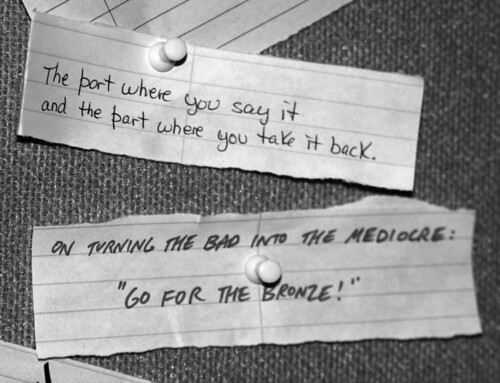 Stop being mediocre, investigate the issue promptly and with a reasonable sense of haste. Do a full analysis of the root cause while simultaneously fixing the issue. And update the aforementioned work item to something more meaningful – include details on what was done to investigate the issue and how it was resolved. You might – and most probably will – learn something on the way too.
Stop being mediocre, investigate the issue promptly and with a reasonable sense of haste. Do a full analysis of the root cause while simultaneously fixing the issue. And update the aforementioned work item to something more meaningful – include details on what was done to investigate the issue and how it was resolved. You might – and most probably will – learn something on the way too.